
今回はこちらのサイトを参考に、AIイラスト界隈で有名な無料AIイラストツール「StableDiffusion」をインストールして、実際に使ってみたいと思います。
- Hugging Faceのアカウントを作成する
- アクセストークンを取得する
- Google ColabでStable Diffusionを動かす
- 読み込むモデルを変更してみる
- 自分のPCにStableDiffusionのインストール手順(スペック不足により失敗)
Hugging Faceのアカウントを作成する
Hugging Faceの公式サイトを開き、Hugging Faceのアカウントを作成します。
公式サイトを開くと右上に「SignUp」のボタンがあるので、クリックして手順に従っていくとアカウントが作成できます。
アカウントの仮作成が完了し、ログイン状態になったら、登録したメールアドレスに「Hugging Face」からメールが届いているので、メールアドレスの確認リンクを開きます。
そうしたら「Hugging Face」のアカウントの作成が完了です。
アクセストークンを取得する
Hugging Faceの公式サイトの右上に表示される、自身のアイコンをクリックして、「Settings」を開きます。
「Access Tokens」タブを開き、「READ」権限でアクセストークンを作成します。
トークンの名前は何でも良いです。
Google ColabでStable Diffusionを動かす
Google Colabを開き、「ファイル > ノートブックの新規作成」を行う。
「編集 > ノートブックの設定」から、「ハードウェア アクセラレータ」を 「GPU」に設定。
下記を実行して「Stable Diffusion」をインストール
!pip install diffusers==0.8.0 transformers scipy ftfy
下記を実行して、トークン変数を準備します
YOUR_TOKEN="<HugginFace Hubのトークン>"
下記を実行してStable Diffusionのパイプラインを準備します。
from diffusers import StableDiffusionPipeline
# StableDiffusionパイプラインの準備
pipe = StableDiffusionPipeline.from_pretrained(
"CompVis/stable-diffusion-v1-4",
use_auth_token=YOUR_TOKEN
).to("cuda")
私のPCにインストールするより圧倒的に早いです。
下記について、promptを書き換えて、画像を生成してみます。
from torch import autocast
# テキストからの画像生成
prompt = "生成したい画像のプロンプト"
with autocast("cuda"):
images = pipe(prompt, guidance_scale=7.5).images
images[0].save("output.png")
左メニューの「ファイル」に「output.png」として保存されています。

怖っ!!!これはかなり改善を加えないといけなさそうですね💦💦
読み込むモデルを変更してみる
Google Colabで読み込ませるモデルを「anything-v4.0」に変更してみます。
from diffusers import StableDiffusionPipeline
# StableDiffusionパイプラインの準備
pipe = StableDiffusionPipeline.from_pretrained(
"andite/anything-v4.0",
use_auth_token=YOUR_TOKEN
).to("cuda")

だいぶかわいくなりました。
その他のモデルは、以下で紹介されているので色々試してみるのがよさそうです。 huggingface.co
自分のPCにStableDiffusionのインストール手順(スペック不足により失敗)
モデルの作成
以下の内容の新規ファイル「create_art.py」を作成して実行します。
# ライブラリーのインポート
from diffusers import StableDiffusionPipeline
import matplotlib.pyplot as plt
# アクセストークンの設定
access_tokens="自身のアクセストークン" # @param {type:"string"}
# モデルのインスタンス化
model = StableDiffusionPipeline.from_pretrained("CompVis/stable-diffusion-v1-4", use_auth_token=access_tokens)
model.to("cuda")
$ python create_art.py
このファイルの実行がかなり重いです。15~20分くらいかかりました
画像生成用プログラムを作成する
ファイル「create_art.py」が以下になるように追記していきます。
# ライブラリーのインポート
from diffusers import StableDiffusionPipeline
import matplotlib.pyplot as plt
import re
# アクセストークンの設定
access_tokens="自身のアクセストークン" # @param {type:"string"}
# モデルのインスタンス化
model = StableDiffusionPipeline.from_pretrained("CompVis/stable-diffusion-v1-4", use_auth_token=access_tokens)
model.to("cuda")
# 画像のファイル名
prompt = "生成したい画像のプロンプト" #@param {type:"string"}
filename = re.sub(r'[\\/:*?"<>|,]+', '', prompt).replace(' ','_')
# 画像数
num = 4
for i in range(num):
# モデルにpromptを入力し画像生成
image = model(prompt,num_inference_steps=100)["sample"][0]
# 保存
outputfile = f'{filename} _{i:02} .png'
image.save(f"outputfile/{outputfile}")
for i in range(num):
outputfile = f'{filename} _{i:02} .png'
plt.imshow(plt.imread(f"outputfile/{outputfile}"))
plt.axis('off')
$ python create_art.py
※「生成したい画像のプロンプト」は、自分の作りたい画像に合わせてプロンプトを入力してください。
エラーを修正する
エラー① getattr(): attribute name must be string
この状態で実行すると
TypeError: getattr(): attribute name must be string
のエラーが発生します。同様のエラーが発生したというこちらの記事を参考にエラーを解決していきます。
$ pip install diffusers==0.8.0 transformers scipy ftfy
エラー② you might not have a CUDA gpu
もう一回「create_art.py」を実行すると、また違うエラーが発生しました。
$ python create_art.py
\Python\Python39\lib\site-packages\torch\cuda\__init__.py:52: UserWarning: CUDA initialization: CUDA driver initialization failed, you might not have a CUDA gpu. (Triggered internally at ..\c10\cuda\CUDAFunctions.cpp:109.)
return torch._C._cuda_getDeviceCount() > 0
Fetching 16 files: 100%|████████████████████████████████████████████████████████████████████████████████████████████████████████████████████████████████████████████████████████████████████████████████████| 16/16 [00:00<?, ?it/s]
\Python\Python39\lib\site-packages\transformers\models\clip\feature_extraction_clip.py:28: FutureWarning: The class CLIPFeatureExtractor is deprecated and will be removed in version 5 of Transformers. Please use CLIPImageProcessor instead.
warnings.warn(
Traceback (most recent call last):
File "C:\Users\haru\Desktop\workspace\ai\create_art.py", line 11, in <module>
model.to("cuda")
File "\Python\Python39\lib\site-packages\diffusers\pipeline_utils.py", line 227, in to
module.to(torch_device)
File "\Python\Python39\lib\site-packages\transformers\modeling_utils.py", line 1749, in to
return super().to(*args, **kwargs)
File "\Python\Python39\lib\site-packages\torch\nn\modules\module.py", line 673, in to
return self._apply(convert)
File "\Python\Python39\lib\site-packages\torch\nn\modules\module.py", line 387, in _apply
module._apply(fn)
File "\Python\Python39\lib\site-packages\torch\nn\modules\module.py", line 387, in _apply
module._apply(fn)
File "\Python\Python39\lib\site-packages\torch\nn\modules\module.py", line 387, in _apply
module._apply(fn)
File "\Python\Python39\lib\site-packages\torch\nn\modules\module.py", line 409, in _apply
param_applied = fn(param)
File "\Python\Python39\lib\site-packages\torch\nn\modules\module.py", line 671, in convert
return t.to(device, dtype if t.is_floating_point() or t.is_complex() else None, non_blocking)
File "\Python\Python39\lib\site-packages\torch\cuda\__init__.py", line 170, in _lazy_init
torch._C._cuda_init()
RuntimeError: CUDA driver initialization failed, you might not have a CUDA gpu.
クラス CLIPFeatureExtractor は非推奨であり、Transformers のバージョン 5 で削除されます。代わりに CLIPImageProcessor を使用してください。
CUDA ドライバーの初期化に失敗しました。CUDA GPU がない可能性があります。
こちらのURLから、「CUDA Toolkit」のインストールを行っていきます。
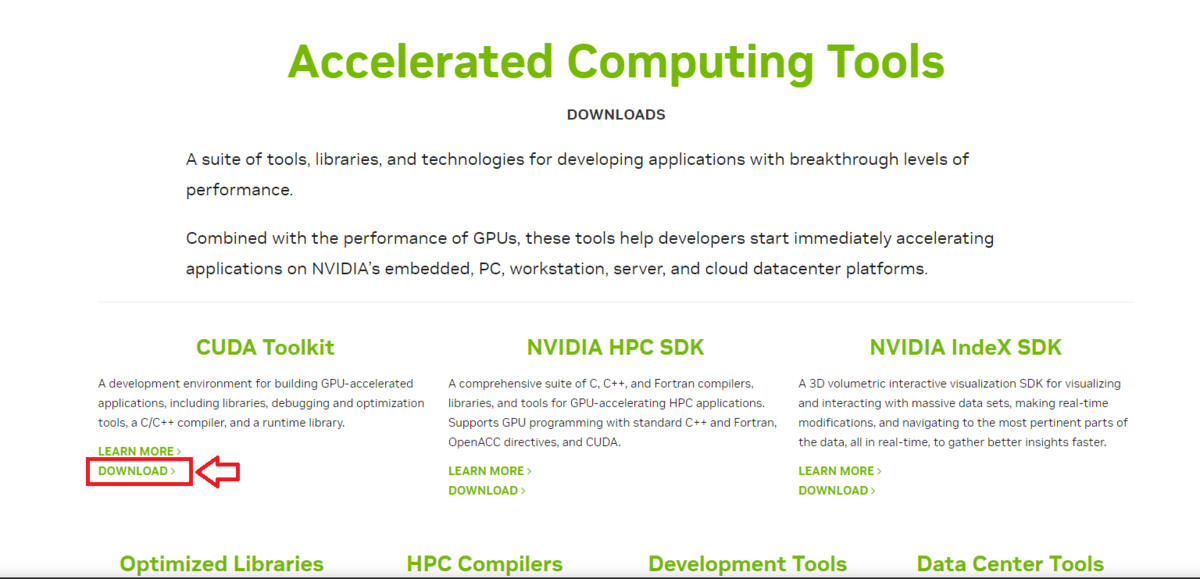

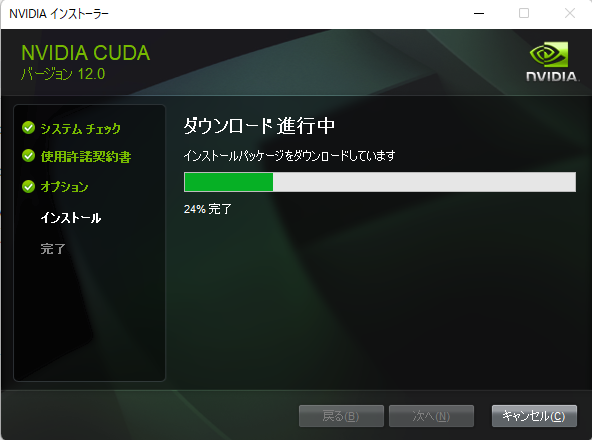 これもダウンロードに時間がかかりますね。
これもダウンロードに時間がかかりますね。
インストールが完了したので再度実行してみます。
エラー③ Expected one of cpu, cuda, xpu, mkldnn, opengl, opencl, ideep, hip, msnpu, xla, vulkan device type at start of device
$ python create_art.py
Fetching 16 files: 100%|████████████████████████████████████████████████████████████████████████████████████████████████████████████████████████████████████████████████████████████████████████████████████| 16/16 [00:00<?, ?it/s]
\Python\Python39\lib\site-packages\transformers\models\clip\feature_extraction_clip.py:28: FutureWarning: The class CLIPFeatureExtractor is deprecated and will be removed in version 5 of Transformers. Please use CLIPImageProcessor instead.
warnings.warn(
Traceback (most recent call last):
File "C:\Users\haru\Desktop\workspace\ai\create_art.py", line 22, in <module>
image = model(prompt,num_inference_steps=100)["sample"][0]
File "\Python\Python39\lib\site-packages\torch\autograd\grad_mode.py", line 27, in decorate_context
return func(*args, **kwargs)
File "\Python\Python39\lib\site-packages\diffusers\pipelines\stable_diffusion\pipeline_stable_diffusion.py", line 467, in __call__
device = self._execution_device
File "\Python\Python39\lib\site-packages\diffusers\pipelines\stable_diffusion\pipeline_stable_diffusion.py", line 205, in _execution_device
if self.device != torch.device("meta") or not hasattr(self.unet, "_hf_hook"):
RuntimeError: Expected one of cpu, cuda, xpu, mkldnn, opengl, opencl, ideep, hip, msnpu, xla, vulkan device type at start of device string: meta
デバイス文字列の先頭には、cpu、cuda、xpu、mkldnn、opengl、opencl、ideeep、hip、msnpu、xla、vulkan デバイス タイプのいずれかが必要です
「pipeline_stable_diffusion.py」の205行目の「meta」を「cuda」に書き換えると解消できました。
エラー④ CUDA out of memory.
CUDA out of memory. Tried to allocate 10.00 MiB (GPU 0; 6.00 GiB total capacity; 5.18 GiB already allocated; 0 bytes free; 5.30 GiB reserved in total by PyTorch)
CUDA のメモリが不足しています。 10.00 MiB を割り当てようとしました (GPU 0; 6.00 GiB の合計容量; 5.18 GiB が既に割り当てられています; 0 バイトが空いています; PyTorch によって合計で 5.30 GiB が予約されています)
次はメモリ不足…。
$ nvidia-smi
+-----------------------------------------------------------------------------+ | NVIDIA-SMI 528.33 Driver Version: 528.33 CUDA Version: 12.0 | |-------------------------------+----------------------+----------------------+ | GPU Name TCC/WDDM | Bus-Id Disp.A | Volatile Uncorr. ECC | | Fan Temp Perf Pwr:Usage/Cap| Memory-Usage | GPU-Util Compute M. | | | | MIG M. | |===============================+======================+======================| | 0 NVIDIA GeForce ... WDDM | 00000000:01:00.0 Off | N/A | | N/A 38C P8 6W / 80W | 0MiB / 6144MiB | 0% Default | | | | N/A | +-------------------------------+----------------------+----------------------+ +-----------------------------------------------------------------------------+ | Processes: | | GPU GI CI PID Type Process name GPU Memory | | ID ID Usage | |=============================================================================| | No running processes found | +-----------------------------------------------------------------------------+
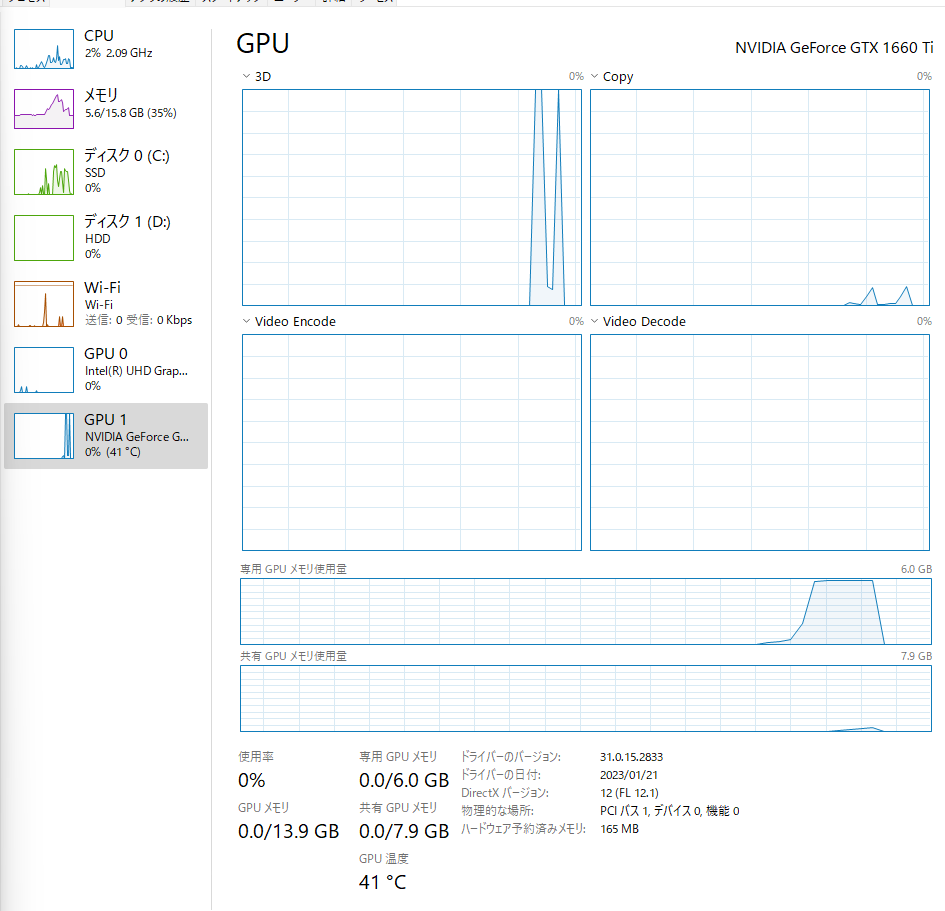 実行中は最大まで振り切ってしまってますね…。
実行中は最大まで振り切ってしまってますね…。
私のPCは「Stable Diffusion」を使用するにはスペックが低すぎるようです。